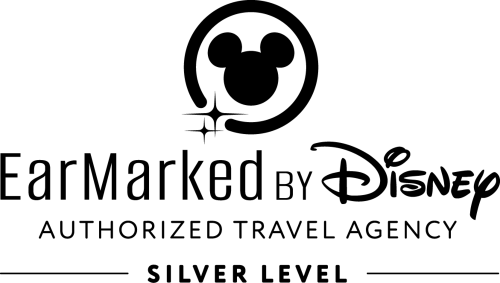Disney’s Changes to their My Disney Experience Mobile ordering for Quick Service Meals!

Some slight changes have been made since the re-opening however -nothing too major.
So—basically-all quick service meals must be ordered via the APP/mobile ordering. Even some Snack locations must utilize the Mobile order like Aloha Isle.
You can see all currently available/open quick service locations via the APP, mobile ordering tab.
Good news:
They have made more options available within the APP. To me, it is user friendly but always make sure to really look through the choices selected before just adding as an order. Look at each option list under the entrée. You can enter more meal preferences than previously allowed. You can only look at an image of a menu item under the ‘order’ tab. If reviewing the menu, for some reason the images of the food choice doesn’t show here. Weird to me.
Bad news:
Well, now more people are doing it, the process is taking a bit longer even though park capacity is way lower than an average day! Previously, this pre-order option was very unknown and under-rated! It was a great perk to use!
Back in the day! I would usually order my food while waiting in a queue. This helped to use my time wisely. I would get to my location, secure a table and select via APP. I was there and ready for them to start my order. The process was fairly quick – usually only takes 3-5 minutes for my order to be ready for pick up. Now, the order can take up to 10+ minutes before your order is ready. NOW, I am selecting I am ready for them to process my order when not even there. I take care of something else before getting there since I know I have that time cushion. There is a queue at the quick service location for check in with a cast member once your APP notifies you the order is ready. You are no longer allowed to enter a quick service location until the order is ready.
I have seen pretty ‘long-which can be a relative term’ line for guests waiting for their notification that their order is ready. Since it is all so new, many wait in line to be told they had to wait for the order to show ready for any further location access. This ends up creating two lines. Those waiting to ask and those waiting for the alert once they were told to wait.
Once you receive the alert notification that your order is ready, you are now allowed to enter the location. Via the APP, on the alert notification-a pick up window is provided so you know where to go inside the dining location. The windows have the window markers very visible. They are on the floor, windows and counters which makes it hard to miss!
Many of the tables are marked as ‘unavailable’ to create social distancing. This leaves semi limited inside (air conditioned) tables in some locations. This will change under the re-opening phases I am sure/hope. Once a guest leaves a table, it must be cleaned prior to use by another guest. The cleaning solution also has to sit 5-10 minutes before they allow use of the table again. It is not as easy as you would think a cleaning would be. I can definitely say, tables are much cleaner than they used to be.
Here is a quick video to show how APP operates.
Don’t look for too much logic in any of this. The condiment station is free game for hand grabbings and guests bunching together. On each order, multiple orders were at the same pick up window as my own instead of other windows being utilized. Queue of people bunched together outside quick service location waiting on their orders to show ready. I just could go on.
ALSO: if you do not see what you are looking for, just ask. It seems COVID has also brought much confusion-be prepared. I asked one cast member if they had any more ketchup. I was standing next to the station that was completely empty of it. She immediately tells me ‘all condiments’ are there—pointing to the station I am standing next to. WELL obviously, if it was there, I would not be asking. So after much—ummmmm, searching and waiting I received my ketchup. It is just the way it is right now.